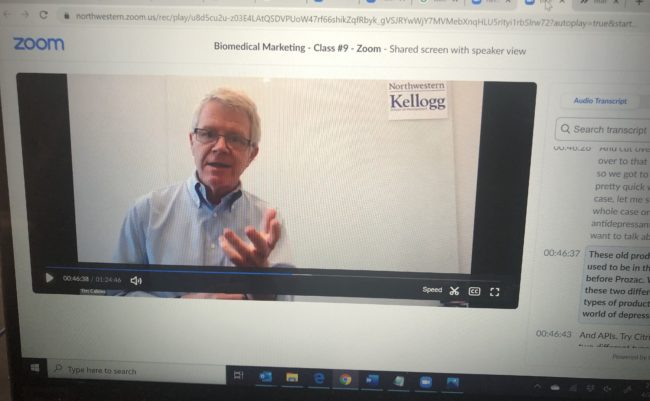
Zoom Teaching – Week Four Observations
I am now in my fourth week of teaching on Zoom; so far I’ve taught 21 class sessions and I’m starting to feel more settled. I also did a round of student feedback. Here are some observations on the transition.
It Works
My biggest learning is that Zoom teaching works. I can present material, answer questions, promote discussion and cold call, basically everything I would do with an in-person class.
It can be engaging, too. I can see students nod and frown and drift off. In some ways the feedback is more powerful than in a large classroom.
Preparation Matters
I guess this one should not be a surprise, considering I wrote a book on presenting that emphasized preparation, but advance work has a huge impact.
Part of this is technology. Things like a good camera and microphone make a big different. Having two computers running at the same time helps, too. The team at Kellogg has been enormously helpful on this front.
The setup is key. The video camera should be roughly at eye-level. Lighting needs to be balanced, with lots of light but not too much from behind. Backgrounds should be interesting and not distracting.
The flow requires serious thought. In a live class it is somehow easier to muddle through – I can pull up a file on my computer in the middle of class, or smoothly adjust course. In a Zoom class, the timing is tighter and margin for error smaller, or at least it seems that way. If the instructor isn’t doing something interesting there isn’t anything else for students to look at. So you want a tight plan.
I have been working with a program manager on my Kellogg classes and this has been a huge help – it is very difficult to watch everything that is happening during a Zoom class: chat, hands, slides, reactions. For each session, I develop a very detailed plan and go through it with my program manager. This really works.
The Hardest Part
The most difficult thing for me is simple: looking at the camera. If you look directly at the camera, you connect with people. If you are looking off to the side, the connection gets broken. Even a slight deviation hurts the delivery.
This is not easy at all – looking at a camera is completely unnatural, especially for 60 or 90 minutes at a stretch. It is much easier to look at your slides or your notes or the students. You have to remind yourself constantly – look at the camera, look at the camera, look at the camera.
What I Miss Most
There is one thing I really miss: laughter. I like my classes to be entertaining, and on rare occasion I come up with something funny. The laughter animates the class – students like it and I find it energizing.
On Zoom, there is no laughter. Or there might be, but since everyone is muted you don’t ever hear it.
My Latest Assessment
Overall, I’m pretty surprised and happy with how things have gone so far, and I’m optimistic that the momentum will continue.
Liked the post Tim, congrats for the experience too. Let me ask you why you need two computers? Maybe you were taking about two screens?
It is great to see you are doing find!
Hi Marcelino—When sharing slides on Zoom using Powerpoint, it is hard for me to see the students and the participant list. With two computers I can share on one screen and still see all the students and the participant list on the other screen. Maybe not a perfect solution but it works.
The observation about “missing the laughter” is so true.
Also, should you want to engage more with your students, feel free to use some of the tips I shared in my article:
https://www.sellingpower.com/2020/04/23/17192/eight-tips-to-engage-participants-at-your-zoom-or-video-sales-calls
and remember – Never Zoom alone!
Gil Peretz
Maybe you can unmute the class every time you say something funny…..or experiment with a laughter button….
Sounds like it’s working really well. Do you unmute at the end so they can ask questions? I’m trying to prepare for my zoom talk about the Matamoros trip using my powerpoint on half the screen, or more than half, shrinking me . . . It’s on May 10.
Right about the camera angle. But say it two or three times. So many speakers have the camera looking up from below the chin.